外观
Vue项目创建
523字约2分钟
2024-06-07
Vue2&Vue3项目创建
Vue CLI
Vue CLI 是一个基于 Vue.js 进行快速开发的完整系统。可以快速创建vue2与vue3项目。
- 基于
webpack构建构建。 - 如果安装
vite+vue3项目,该工具不适用。
- 安装Vue CLI
npm install -g @vue/cli如下:
PS C:\Users\YEVIN\Desktop> npm install -g @vue/cli
...
...
...
changed 853 packages in 48s- 验证是否安装成功
vue --version如下:
PS C:\Users\YEVIN\Desktop> vue --version
@vue/cli 5.0.8命令创建
- 命令创建
vue create vue-demo- 选择Vue版本,通过上下键选择,回车确认
Vue CLI v5.0.8
? Please pick a preset: (Use arrow keys)
> Default ([Vue 3] babel, eslint)
Default ([Vue 2] babel, eslint)
Manually select features- 选择Vue版本
✨ Creating project in E:\前端开发\vue-demo.
🗃 Initializing git repository...
⚙️ Installing CLI plugins. This might take a while...
added 872 packages in 19s
100 packages are looking for funding
run `npm fund` for details
🚀 Invoking generators...
📦 Installing additional dependencies...
added 89 packages in 4s
112 packages are looking for funding
run `npm fund` for details
⚓ Running completion hooks...
📄 Generating README.md...
🎉 Successfully created project vue-demo.
👉 Get started with the following commands:
$ cd vue-demo
$ npm run serve- 创建成功,进入项目
cd vue-demo- 启动项目
npm run serve如下:启动成功
DONE Compiled successfully in 3249ms 21:56:12
App running at:
- Local: http://localhost:8081/
- Network: http://192.168.2.12:8081/
Note that the development build is not optimized.
To create a production build, run npm run build.访问项目 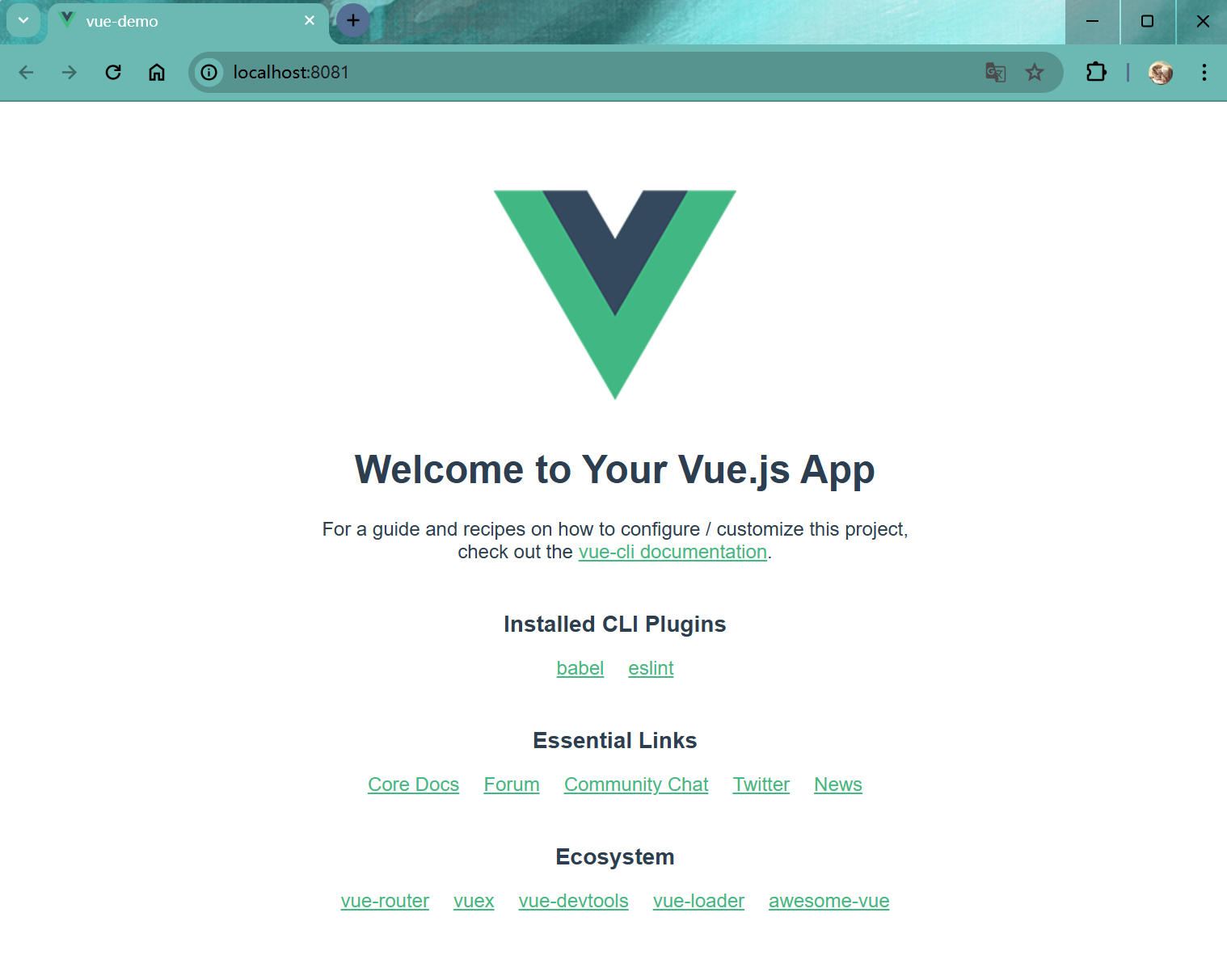
Vue UI 创建
- Vue UI 启动
vue ui如下:
PS E:\前端开发> vue ui
(node:6724) [DEP0040] DeprecationWarning: The `punycode` module is deprecated. Please use a userland alternative instead.
(Use `node --trace-deprecation ...` to show where the warning was created)
🚀 Starting GUI...
🌠 Ready on http://localhost:8000启动成功会自动打开浏览器 
- 界面创建
点击 再此创建新项目 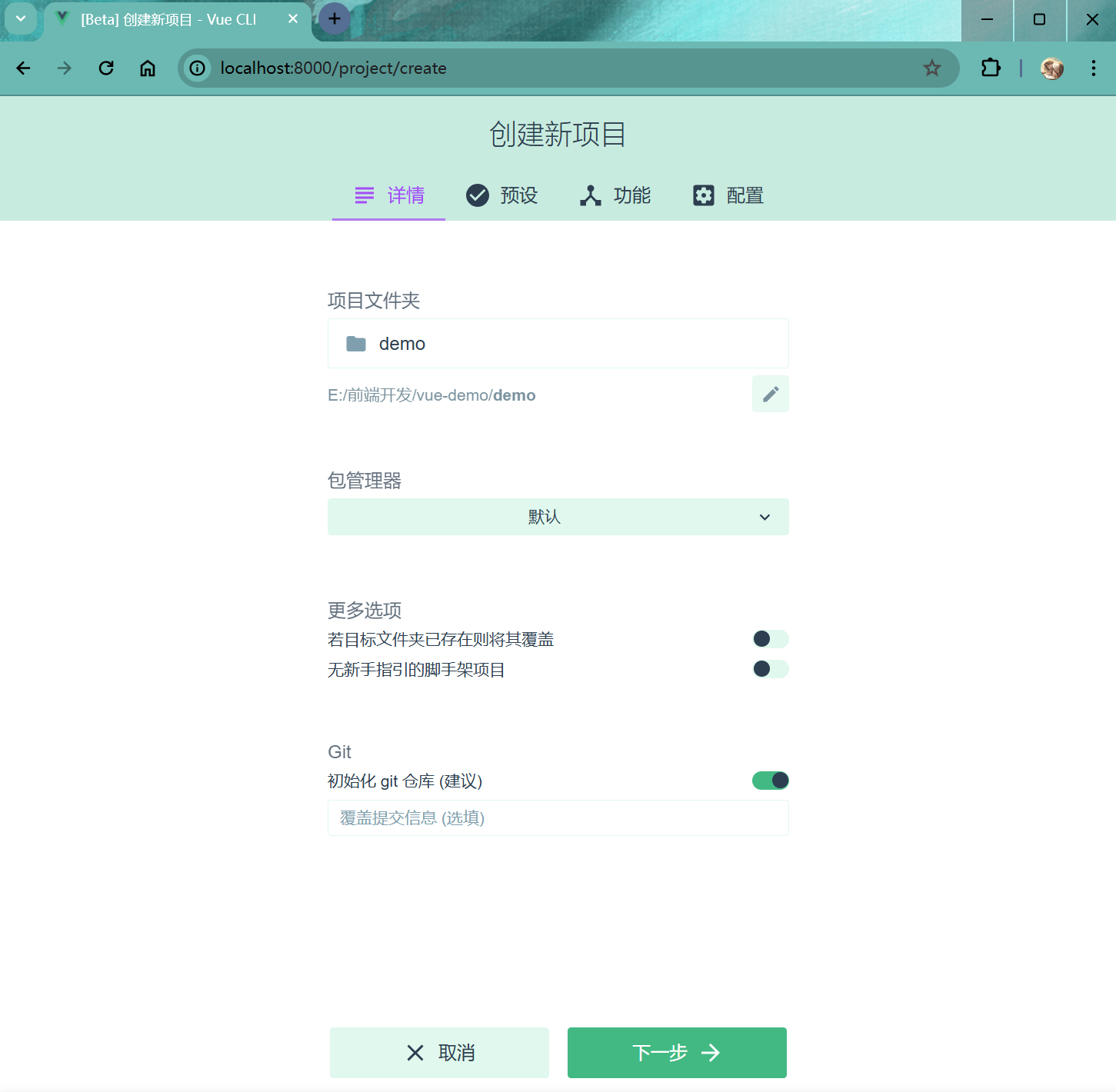 输入项目名,点击下一步
输入项目名,点击下一步  点击选择预设,或者自己手动配置项目,创建项目
点击选择预设,或者自己手动配置项目,创建项目  创建成功
创建成功
- 运行项目
点击下图所示,运行项目  点击启动APP,跳转到新建项目页面
点击启动APP,跳转到新建项目页面  创建运行成功
创建运行成功 
